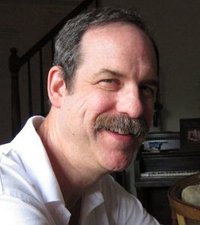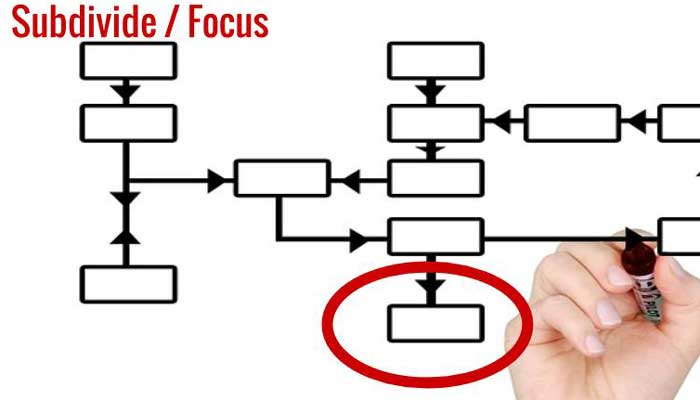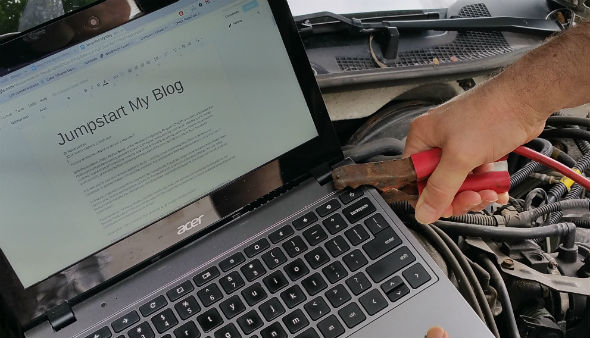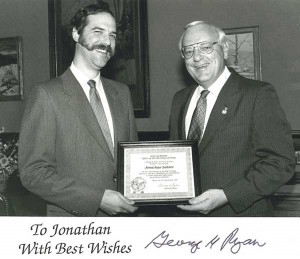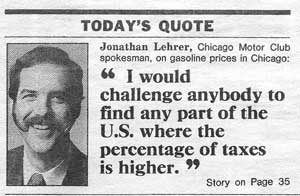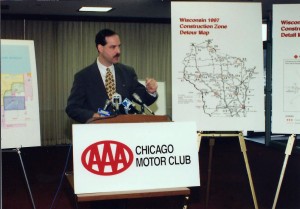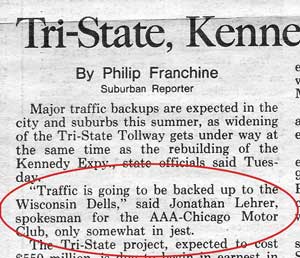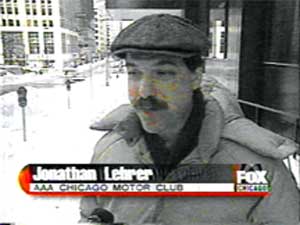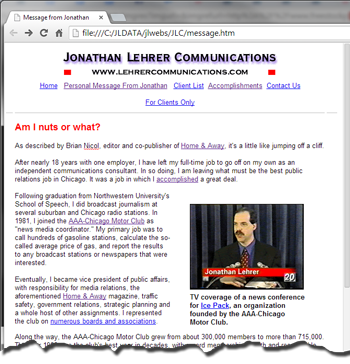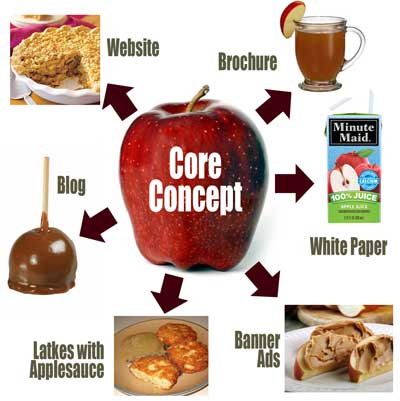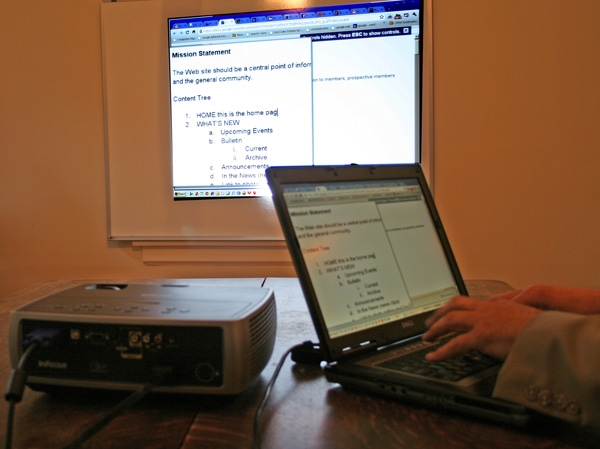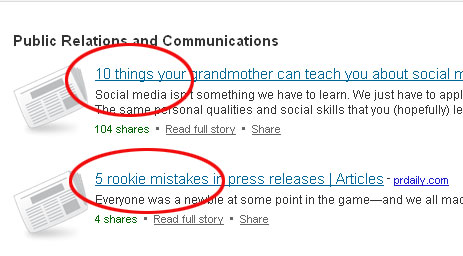“Oh no, not another Mission Statement meeting!”
How many times have we professionals heard such cries of anguish when faced with the prospect of updating their organization’s 10-year-old corporate mission to 21st-century language?
Whether it’s a mission statement, a proposed Web site content tree or a plan outline, they all involve collaboration among a roomful of people.
I’ve developed a process called “live drafting” that makes these sessions more bearable and maybe even productive.
Through live drafting, cantankerous co-workers needing to collaborate can quickly consolidate comments on the same page.
Materials needed:
1. Computer with any word-processing software.
2. Projector and screen (or Smartboard).
3. Facilitator who’s a good listener and wordsmith as well as a quick typist (yes, I’m available!).
Procedure:
Set up the computer to display the word-processing window on the screen for all to see. Beginning with the initial draft is quicker than a blank screen.
I find it easiest to facilitate the meeting and do the typing at the same type, but these jobs could be split between two people.
All eyes will be focused on the screen (as I said, everyone will be on the same page). As suggestions and comments are offered, edit the document. Remember, you’re an editor, not a court reporter. Rewrite while your colleagues talk. Participants either will say “oh, that’s a lot better than what I just said,” or, equally likely, “that’s not at all what I meant.” Your continued edits should be moving the group closer to consensus.
(When the conversation gets off track, I’ll sometimes put a comment on the screen like “what time is lunch?” If I’m lucky, that gets a laugh and focus returns to the screen.)
By the end of the session, you’ll have a new draft that immediately can be emailed to all participants.
You can make the entire process even more collaborative by using Google Docs and allowing computer-equipped participants in the room – or across the world – to make changes simultaneously. Try doing that with pen and paper!