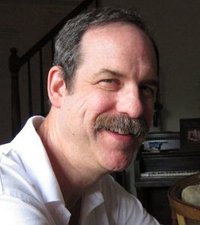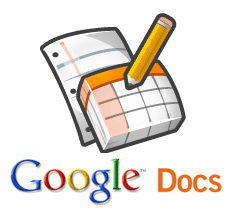Note from Jonathan: You’re busy running your business. How can you possibly keep track of your marketing efforts, especially when the list of available tools gets longer every hour? Our colleague Morrie Goldman penned this helpful list of resources for business-to-business (B2B) marketing that will send you in the right directions.
By Morrie S. Goldman
Definitive Marketing, Evanston, Ill.
(Guest writer)
Web Sites and Blogs

Morrie Goldman, B2B Marketing Expert in Chicago
If you don’t have a Web site and you are in business, you need one! If you have one that’s more than a few years old, you probably need to re-evaluate it. Look at competitor Web sites for comparison, then try searching your keywords or business category on Google and see if you can find your site. Talk to an experienced marketing communications professional.
Limited funds? Build your own basic Web site from a variety of templates, from web hosts like these.
Without even registering a domain name, you can build an attractive site by mustering your creativity and heading over to wordpress.com or weebly.com.
These low-cost hosting providers offer many good templates:
- 1and1.com
- godaddy.com/hosting/Web site-builder.aspx
- intuit.com/Web site-building-software/
- smallbusiness.yahoo.com/webhosting/
Better solution: learn how to build a site in WordPress or have a pro build it for you. This open-source (no charge) software is also the most popular for creating a blog. Learn much more at wordpress.org.